
What is REO? REO (real estate owned) is the acronym used to describe property that has been taken back by a lender after an auction. In some cases, the lender will have to evict the tenants and pay off liens. In many cases, they will make some minor repairs in order to prepare the property for sale. Most times, however, they will sell the property in as-is condition. These are often the best properties for bargain-hunters. How can I purchase a property? Before you make an offer on any property, you need to do your homework and prepare the proper documentation. Lenders want to move their inventory quickly, so they work best with buyers who are serious and prepared. If you’re planning to finance your purchase, have your pre-qualification or pre-approval paperwork ready to submit along with your Offer to Purchase. If you’re planning to buy for cash, be sure to have your Proof of Funds available. In any case, buying bank-owned property often requires quick action, so be sure to submit your “highest and best” offer first. Lenders aren’t willing to play the waiting game and you can lose a great bargain by procrastinating. Buying property in as-is condition has its advantages. Although the lenders selling these properties usually don't want to make repairs, they’re often willing to offer a credit if you can provide a reasonable estimate for any repairs required for the transfer of ownership. How can I find REO property on AmericanForeclosures.com? Join AmericanForeclosures.com Log in You will be taken to the map page (screen shot of the map) Click on a State (show a screen shot of the map with a mouse pointer on
Refine your search criteria. Use the drop down menus or enter your search criteria in the fields allowed. You can use as few or as many of the search fields as you’d like. Then click Search. Your results are displayed to the right. To view the details for any of the results, click Details under the Info column. To view the location on a map, click Area Map. The map will open in a separate window. To return to the Search results, close the map window and click <<Back to search results You can navigate between pages of listings at the bottom of the results It’s important click Logout at the end of each session, before closing the window. |

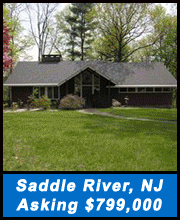

|
Testimonials
 "I've tried other services, but yours is consistantly up-to-date where others are not." Read more > "I've tried other services, but yours is consistantly up-to-date where others are not." Read more > |
About Us | Advertise With Us | Affiliate Program | Privacy Policy | Disclaimer | Contact Us | Agent Properties Copyright 2026 American Foreclosures, Inc. All Rights Reserved. |












